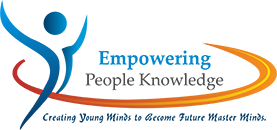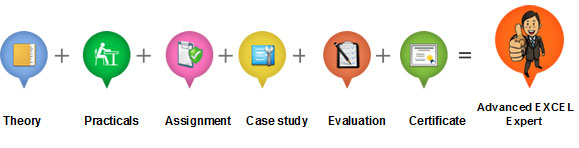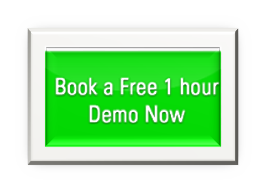Demystify some of the most complex business relevant areas of Microsoft Excel.
Become an Expert and learn to use Excel like a pro with this Advanced Excel Training.

These days, any managerial or analyst role requires that you work with data.  Excel remains one of the most powerful and easy to use tools when it comes to crunching data. Learning Excel in a proper, structured way can not only help you save time, but it will also help you to become better at your job responsibilities and can give you time to focus on things and people that matter.
Excel remains one of the most powerful and easy to use tools when it comes to crunching data. Learning Excel in a proper, structured way can not only help you save time, but it will also help you to become better at your job responsibilities and can give you time to focus on things and people that matter.
Microsoft Excel just might be the greatest piece of software ever developed.
So while there are a lot of basic tricks that you have to know, there are also a few tricks that will set you head and shoulders above the competition.
If you want to dazzle your bosses and beat your rivals, this training is a must for you !!!